10 Inspiring Login Page Designs to Make Your WordPress Site Stand Out
WordPress is a widely adopted content management system. It provides remarkable advantages of customizing various website elements, including the login page. The login page lacks extensive customization options. If you implement simple procedures, you can craft a personalized login page to set your website apart from the competition.
This blog will explore creative login page ideas that will help your WordPress login page stand out. From customized branding and interactive elements to a seamless integration of plugins and security features, we will discuss actionable tips to elevate your login page to new heights of creativity and functionality.
What is a Login Page

A login screen serves as the initial point of entry for a web or mobile application, where users are required to provide their identification and authentication credentials. This typically involves entering a combination of a username and password. The purpose of the login screen is to verify the user’s identity and grant access to the website’s features and functionalities.
By providing the necessary credentials, users can securely log in and interact with the application, ensuring their privacy and maintaining their account integrity.
Importance of Designing a Custom Login Page Design
Personalizing your WordPress login page offers a multitude of advantages. Primarily, it elevates the overall visual appeal of your website, ensuring a cohesive and captivating user experience. Additionally, the customization process contributes to strengthening security measures. A custom login page enables you to introduce an extra layer of protection that complicates hackers’ attempts to breach your login page.
Also, tailoring your login page presents an opportunity to reinforce your brand identity. With bespoke logos, links, and text, you can establish a consistent brand presence, leaving a lasting impression on your valued users.
Best Login Page Design Examples
1. PayPal
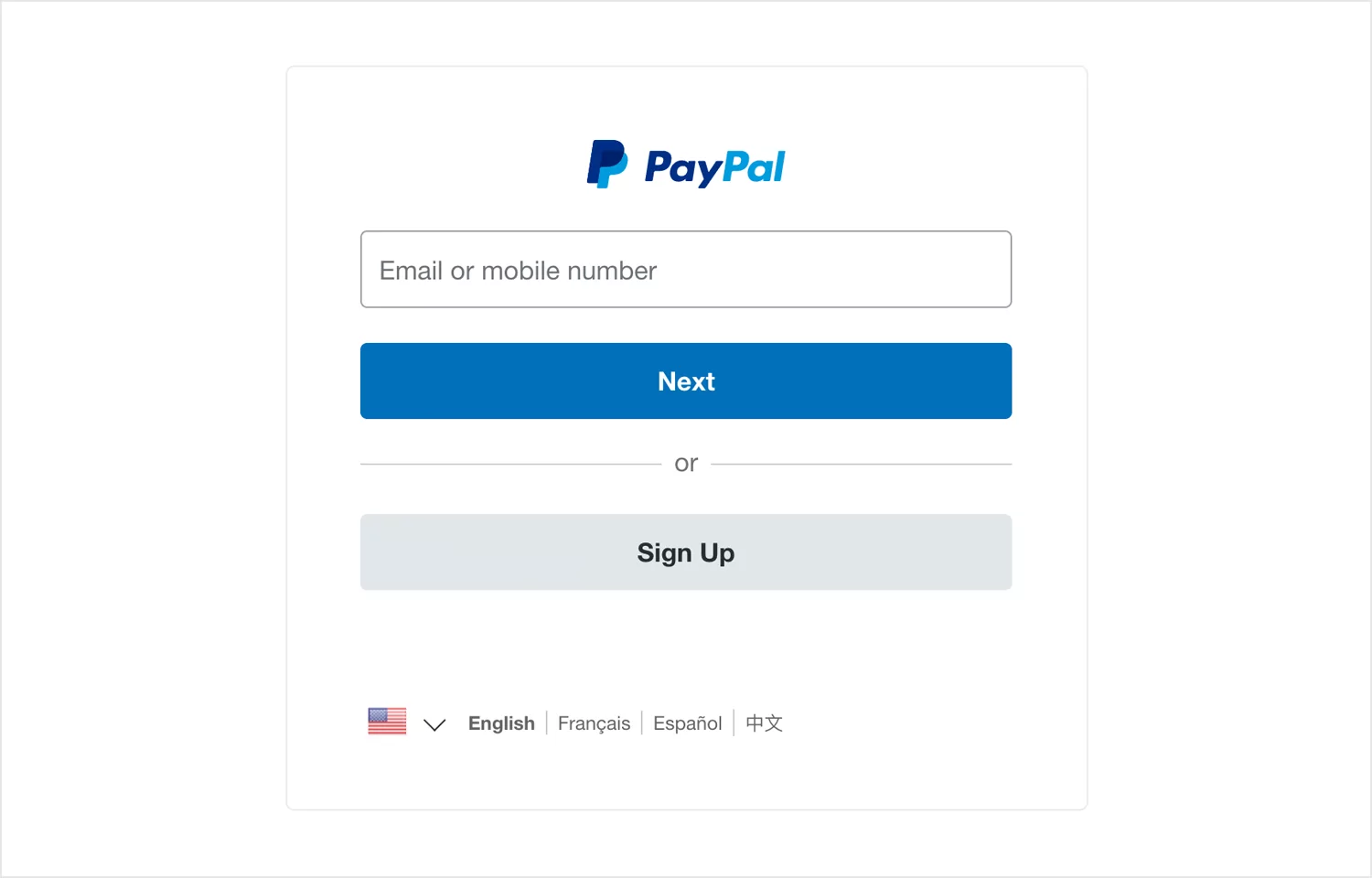
PayPal excels in its minimalist login page design as it sets itself apart from other websites. The login form is so streamlined that, if not for the small PayPal logo at the top, one might easily mistake it for a different site. What distinguishes this login page is its unique two-part structure.
First, you enter your email address, and upon clicking “Next,” you are directed to a separate screen specifically designed for password changes.
2. Uber
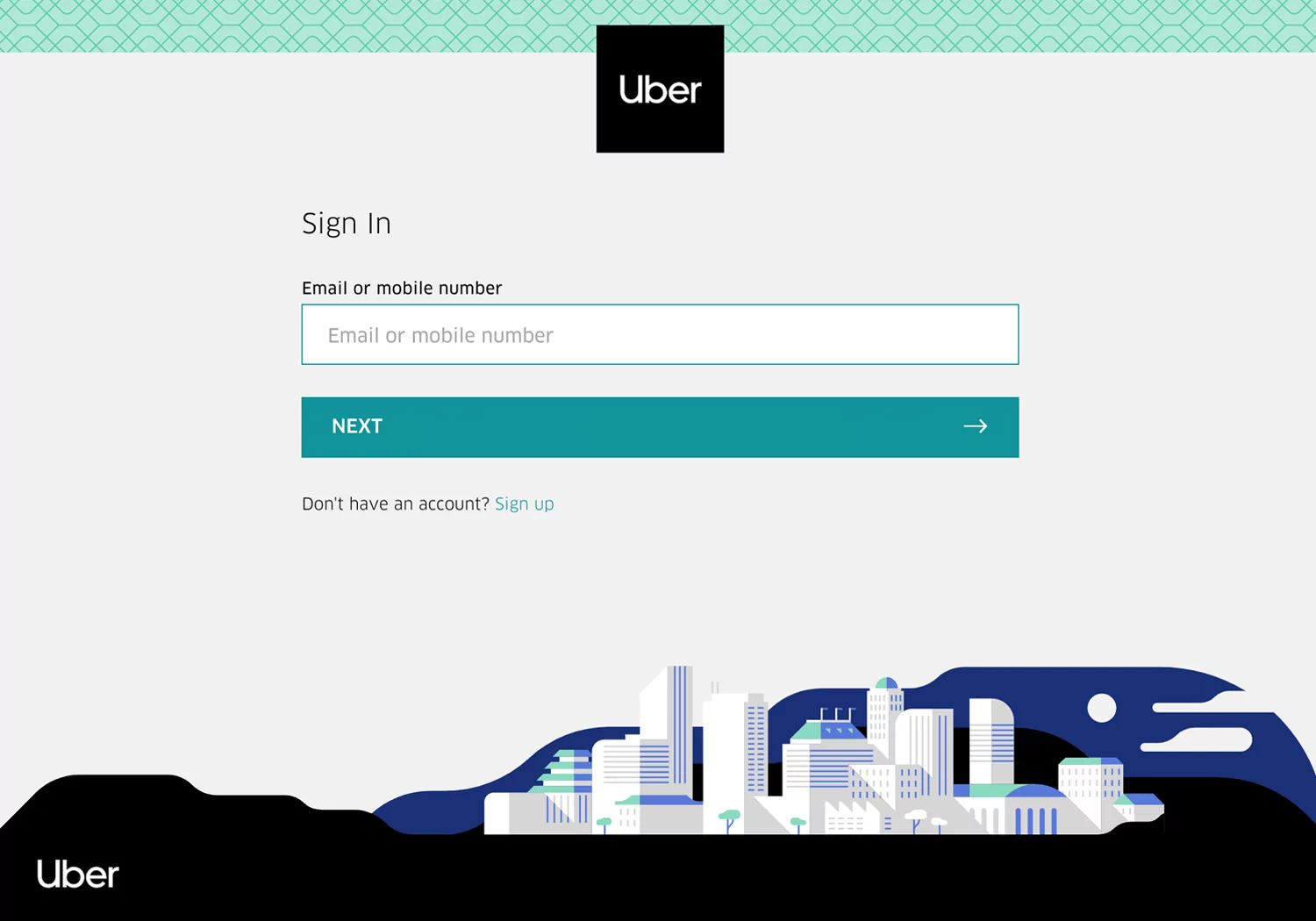
Uber incorporates captivating and fitting illustrations on their sign-in page, which is a testament to its brand identity. While users reside briefly on a sign-up page, effective design coupled with the utilization of illustrations enhances the visual appeal. This page provides users with the convenient option to sign in using their email address or mobile phone number, ensuring a user-friendly experience.
3. LinkedIn
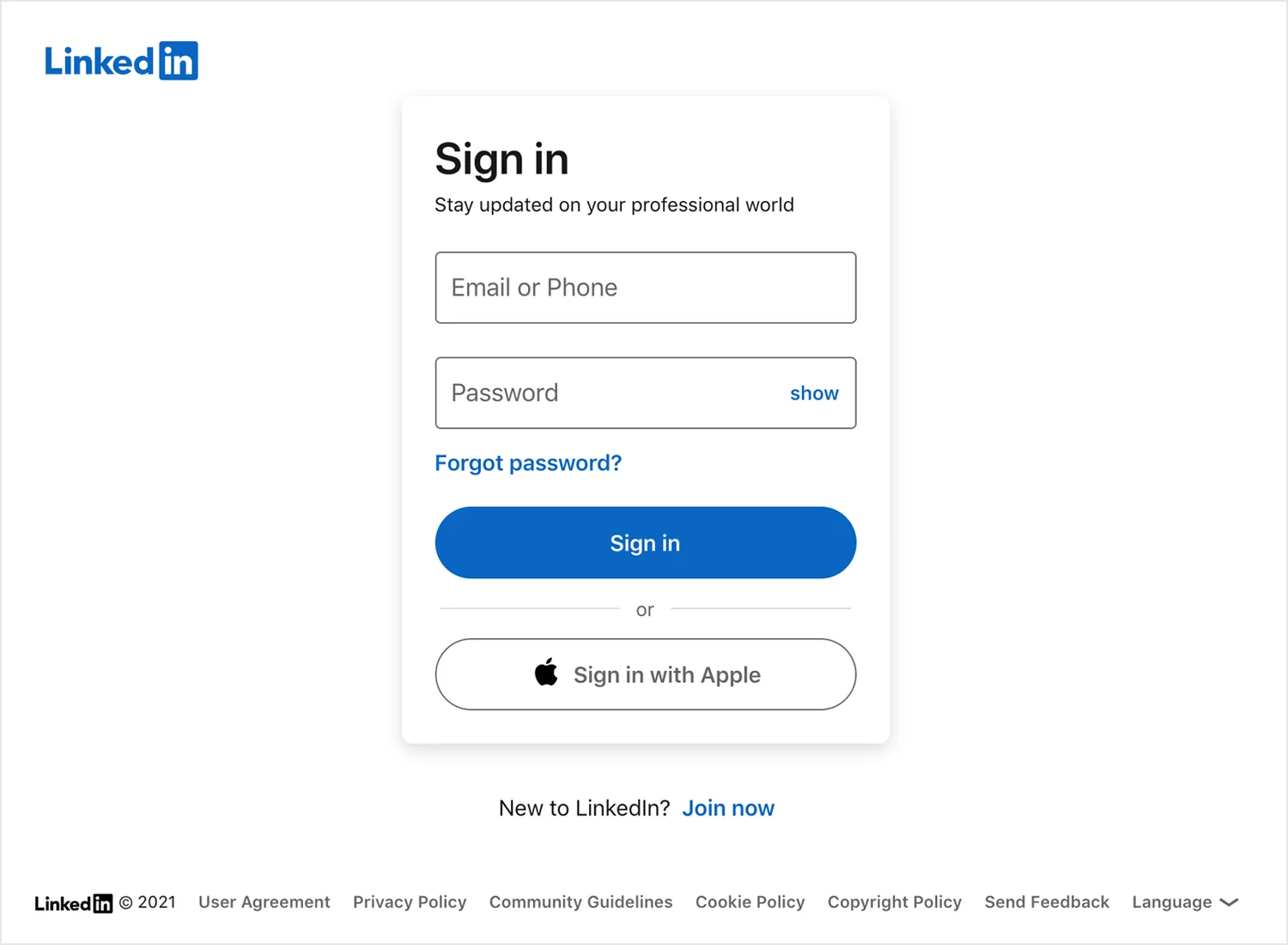
You won’t discover any background pictures or animations on the login page of LinkedIn as it has an uncomplicated design. The truth is that a login page doesn’t necessarily have to be captivating. This makes it the ideal page for a distraction-free design. The straightforward layout of LinkedIn’s login page reflects this. With a nice and energizing copy, the choice to login with your cell number, and the ability to reveal the password meets all the necessary checks.
4. Medium
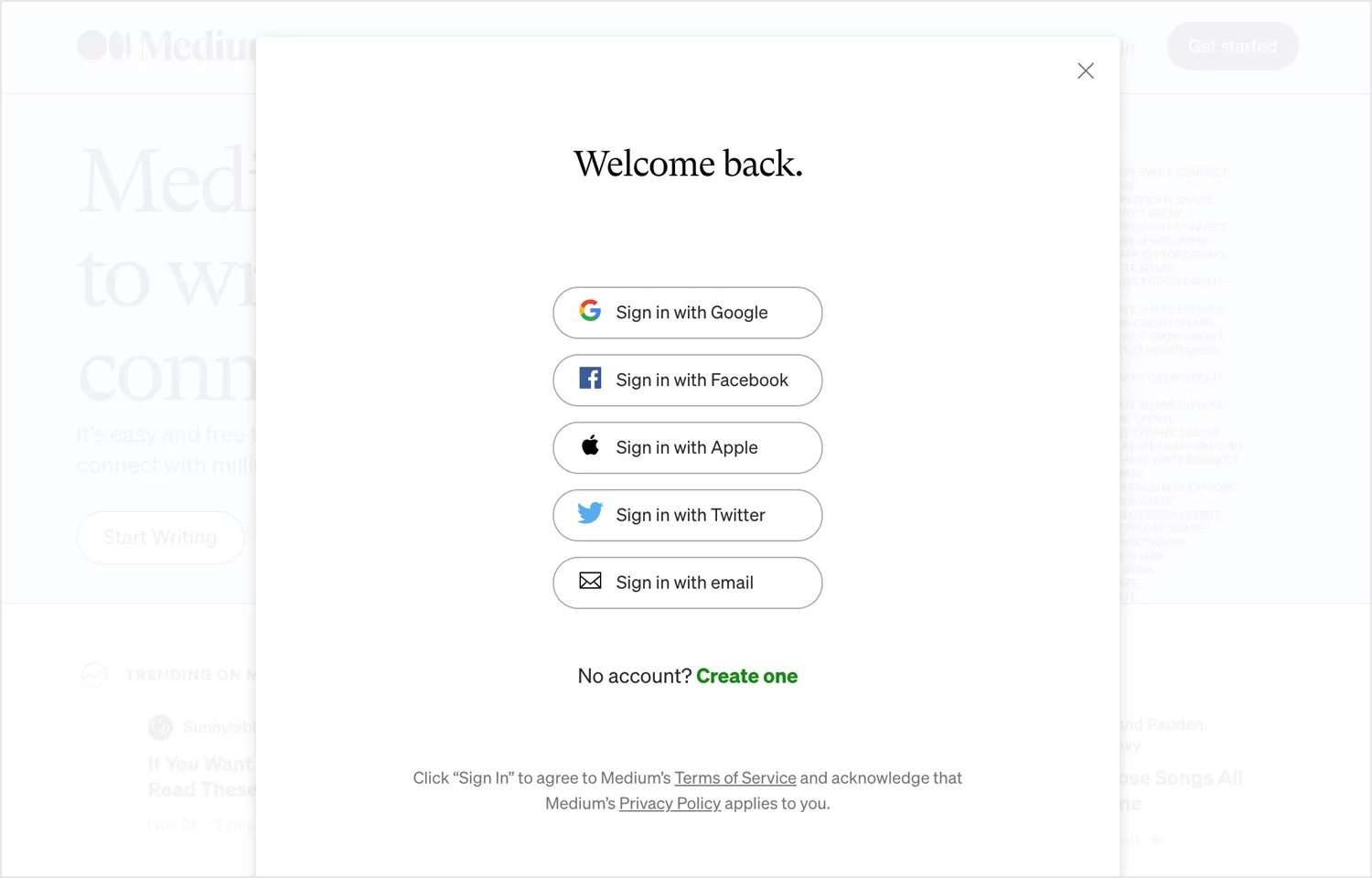
Medium stands out as a platform offering a streamlined login process. Unlike many other websites, Medium provides a quick and effortless login experience. Users are not immediately required to provide email username or password. Instead, the platform can be accessed through popular social media platforms like Facebook or Twitter.
The design of the sign-in page follows a modal format that contributes to a minimalist user experience. The predominant color scheme revolves around white, creating a clean and modern aesthetic. Staying true to the brand identity, Medium incorporates dynamic graphic elements that infuse the screen with visual interest and vibrancy to the overall login page design.
5. Dropbox
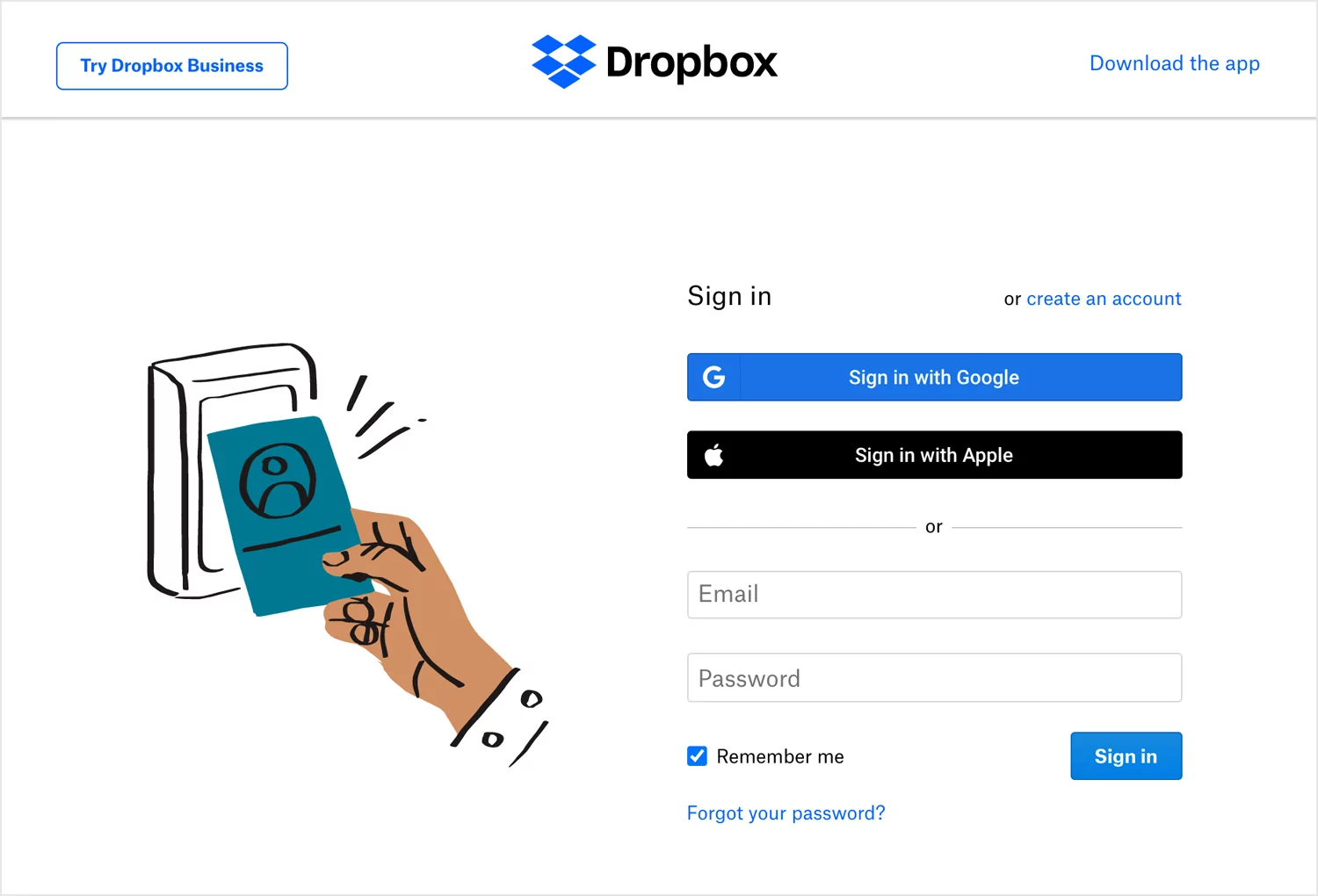
A convenient login form is strategically positioned on Dropbox’s login page for easy access. This form is a vertical modal that expands, making it readily visible. As users scroll down the homepage, the form seamlessly collapses to optimize the browsing experience.
Notably, the login form is visually appealing, occupying a significant portion of the page. The contrasting colours effectively divide the screen, preventing the form from appearing monotonous. Moreover, it offers social media login options, providing users with alternative authentication methods. Also, the form impresses with its validation feature, ensuring accurate and valid email input.
6. Spotify

The login page design of Spotify exudes simplicity and minimalism. It gives users a clean white background without any illustrations or graphical elements. A noteworthy feature of this login form is the inclusion of inline validation, which assists users by providing user-friendly guidance within the username and password fields.
Moreover, after an unsuccessful login attempt, a different type of validation appears above the login form. These validations are visually enhanced through colors, ensuring a smooth and user-friendly experience. Further, Spotify offers the convenience of logging in through Facebook and provides the option to stay logged in, adding to the overall accessibility of the login process.
7. Mailchimp
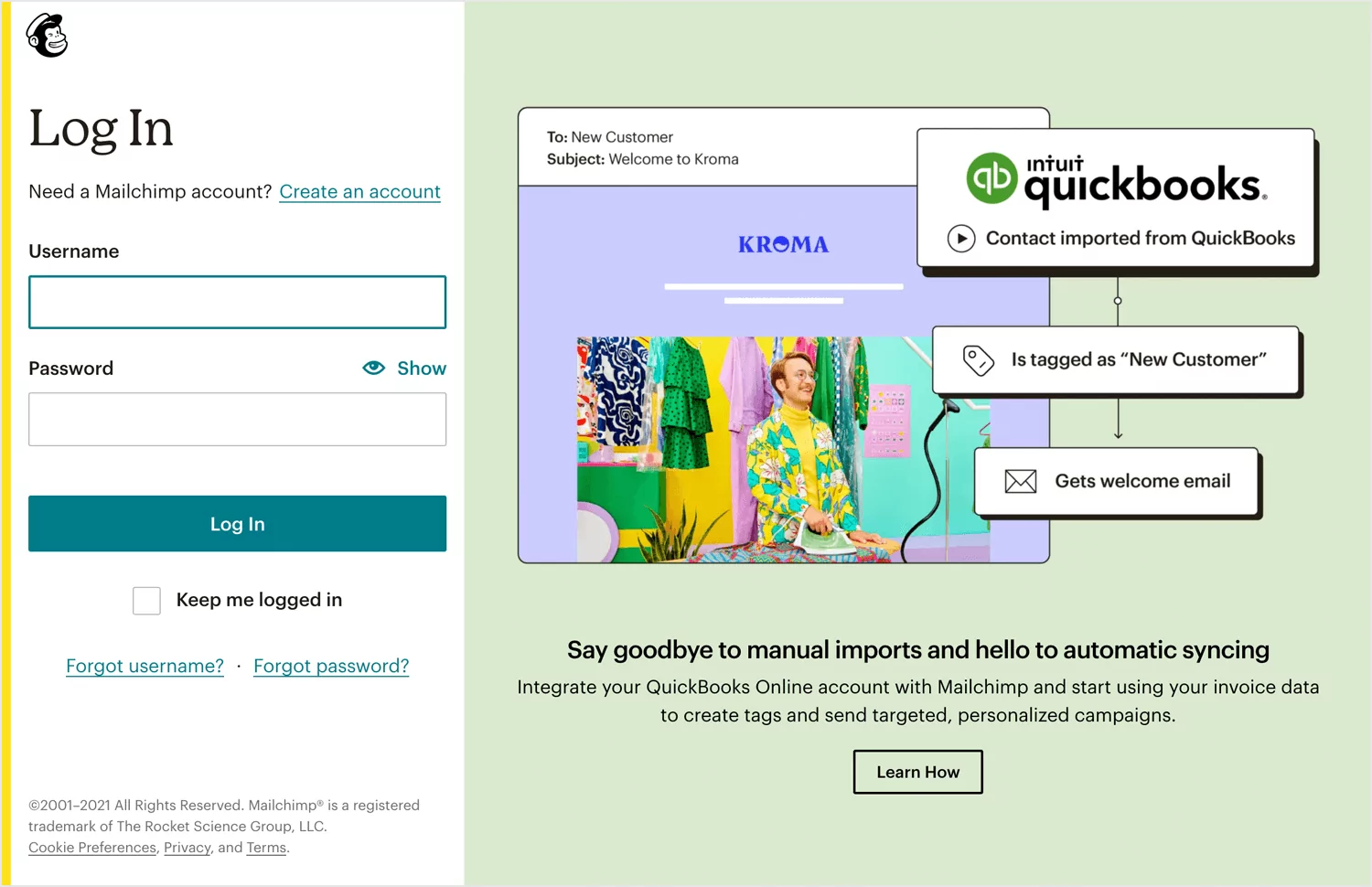
Mailchimp has recently rebranded as it evolves into a comprehensive marketing platform. While their login page retains some similarities to the previous version, there have been subtle modifications. Notably, there is now a distinct injection of personality through unique, hand-drawn illustrations that align with their brand identity.
What sets Mailchimp’s login page apart is that it allows users to access their accounts as expected and provides an opportunity to gain insights on building stronger connections with their target audience. Here, users can acquire knowledge for developing meaningful relationships with their clientele.
8. TED
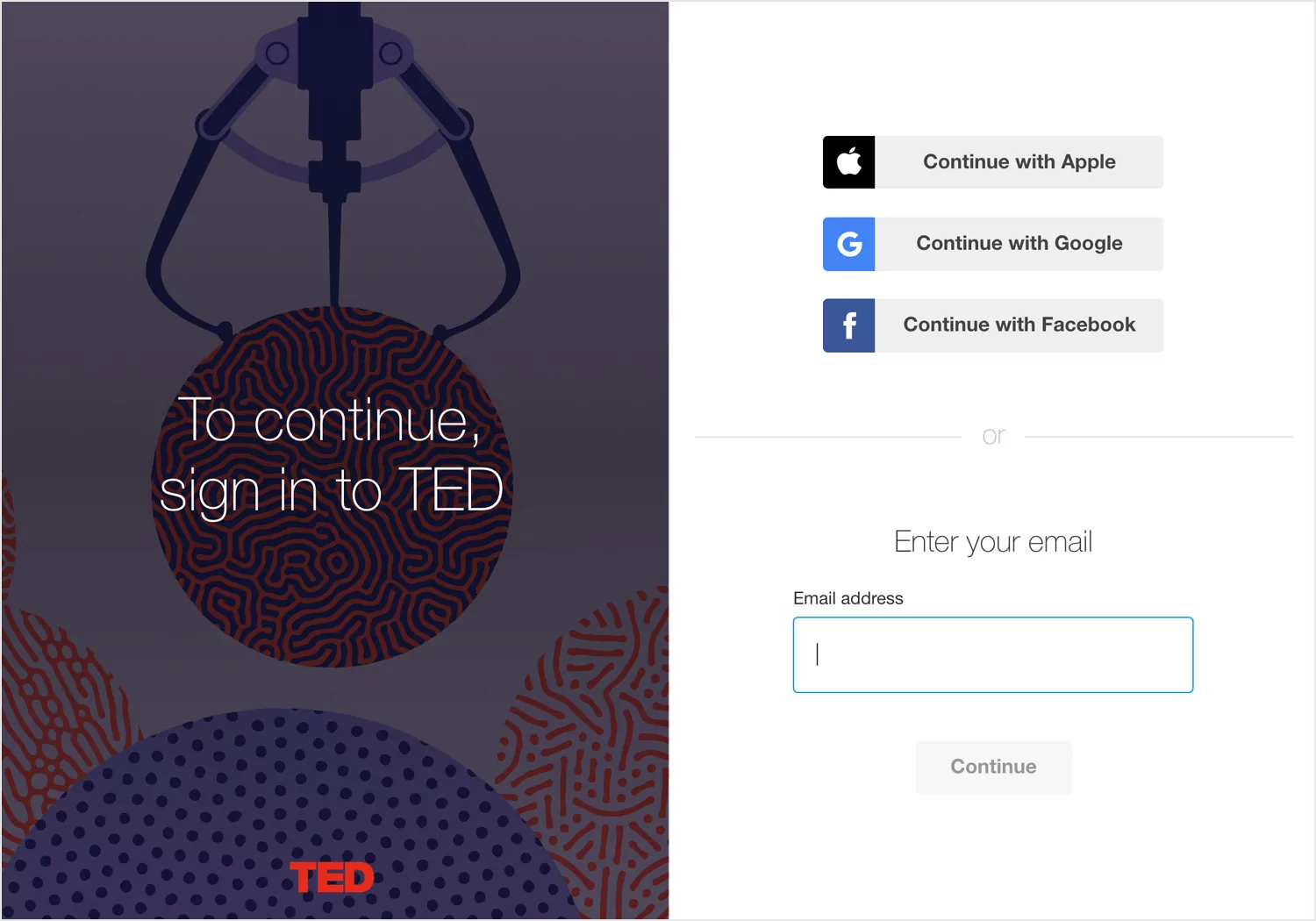
Ted’s login page adopts a visually appealing layout, dividing the screen in half. The form area has a white background, creating a minimalist aesthetic. In contrast, the opposite side of the page is filled with vibrant colors, adding a touch of liveliness to the overall design.
The user-friendly login form provides individuals with the convenient option to log in using their Google or Facebook accounts. This login form page also stands out for implementing a two-step login process, enhancing security measures. A notable form feature here is the inclusion of email address validation, ensuring that users clearly understand the correct format to input their email addresses.
9. Evernote
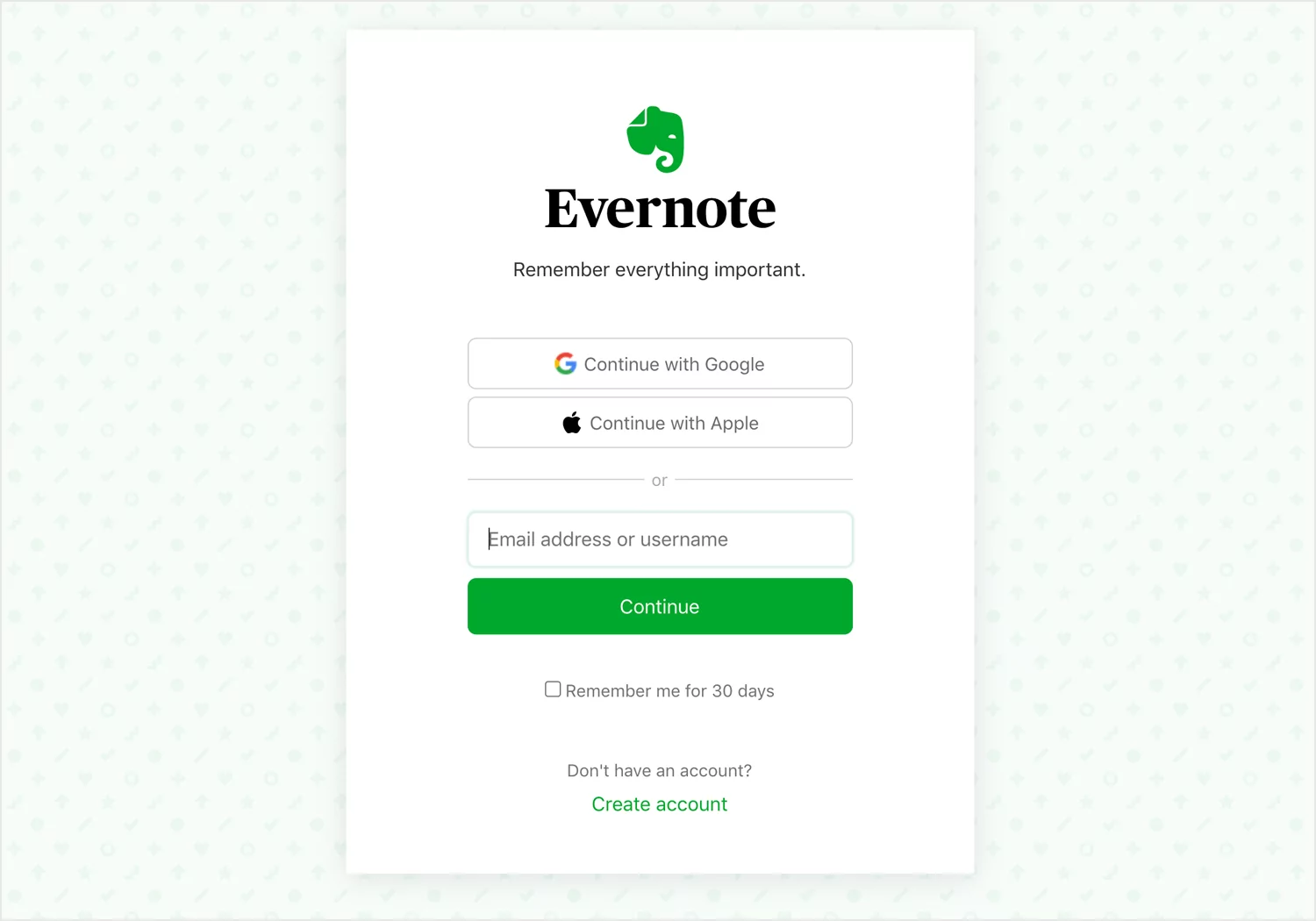
The Evernote login page features a clean and minimalist design, ensuring a distraction-free experience for users. The login process is divided into two steps: users enter their passwords during the second step. Alternatively, users have the convenience of logging in through their Google account.
The login form is concise, displaying only the input field label and the brand slogan. Further, users can remain logged in for an extended period of 30 days, providing a specific timeframe for their login session, which adds an intriguing aspect to the overall login experience.
10. Squarespace
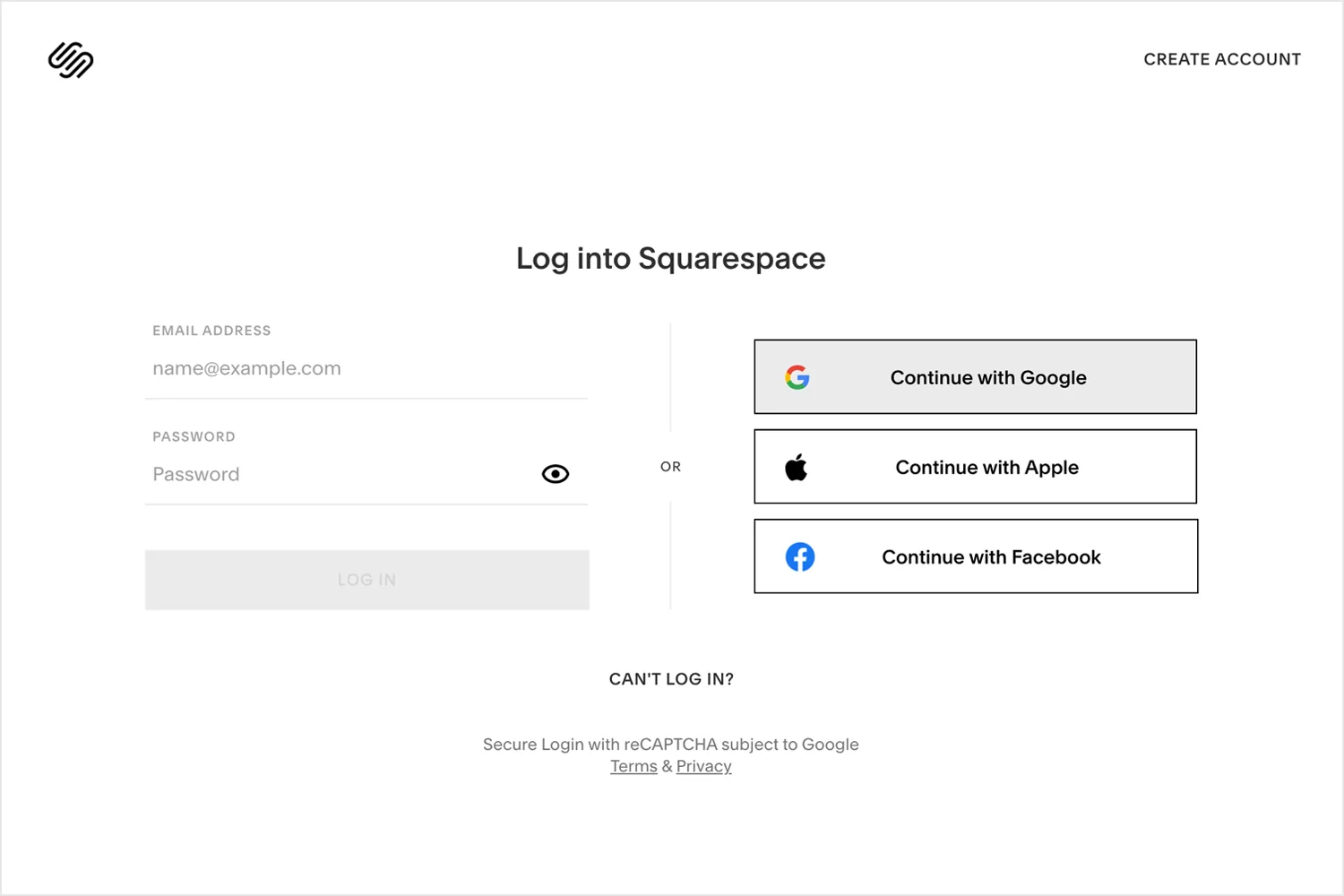
Squarespace adopts a minimalist login form, prioritizing simplicity and user convenience. By removing distractions, the login form creates an environment where users can easily sign in without frustrations. Instead of traditional call-to-action buttons, Squarespace incorporates social media icons.
Here, the icons are seamlessly integrated into the design, enhancing the overall minimalist login page design. This design choice complements the user-friendly experience Squarespace aims to provide.
Final Thoughts
Elevate your WordPress Login Page today with these creative login page ideas. These ideas can transform your WordPress login page into an engaging and memorable user experience. Start implementing these strategies today and stand out from the crowd with a login page that reflects your brand identity and brings every visitor closer to you.